Goodness – it’s the end of November and I still have a ton of Christmas cards to make so they need to be quick simple cards which I made with the Sweet Candy Cane Bundle. Choose a simple layout, use a Stamparatus to mount your sentiment on. This means you set it up once, and stamp with it multiple times and you won’t have to worry whether you’re stamping it straight every time you stamp. It’s a game changer for sure!
It is all one layer, even on the inside, there is no card insert. Using the Stamparatus ensures you keep mistakes to a minimum because once you’ve mounted the stamp in the correct position, it will stamp perfectly in that position each time!

Keep the technique simple – I simply used a blending brush to add a touch of colour to the background. I die cut all the candy canes from the Designer Series paper – honestly, that was the thing that took the time!
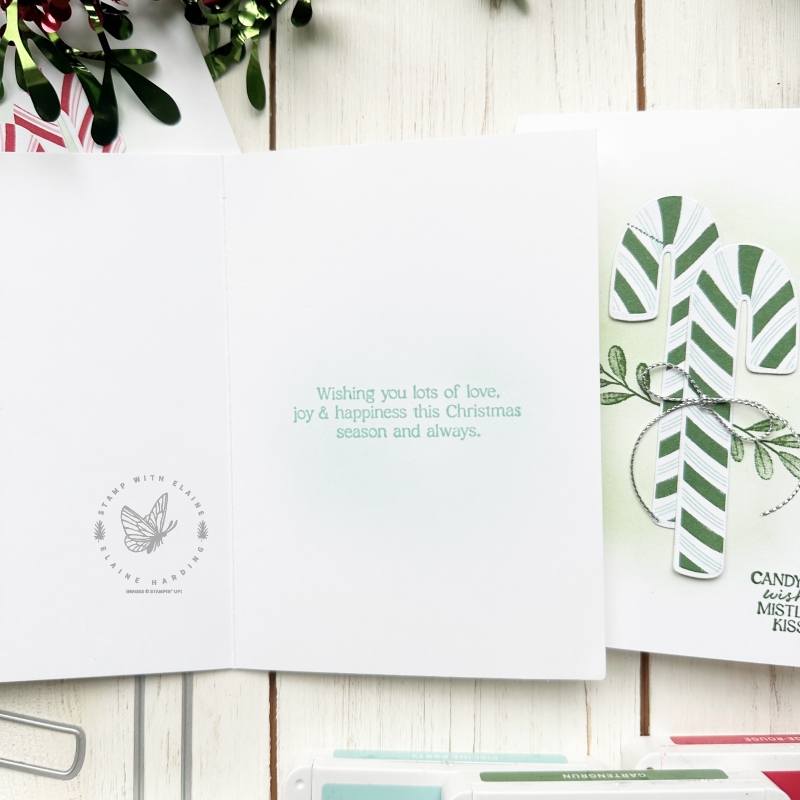
Additional projects made with this bundle
There is a die that has two rather large holes on either end. This is so that you can fit a Candy Cane in it – muggins was SOoo excited to get stuck in, only to find the candy canes I got were too big! So I had to wait until the next day to hoof it back to the shop and get smaller ones. The twisted tri-colour candy cane is actually a tree decoration.
The card on the right, uses the large striped die to create my own background and the candy canes are actually stamped instead of being die fut from the designer series papers.


Instead of me waffling, take a look at the video tutorial and you’ll see how quickly the cards were made!
Video tutorial
Supply list
Listed below is the supply list. Just click on the picture to take you directly to the item in my online store.
Product List
- SHOP ONLINE – EARN 10% REWARDS ON ALL PURCHASES OVER £20
- PURCHASE A STARTER KIT : Get £155 worth of products for only £99. Choose from current catalogues and any specials available. Free Shipping. Read more
- Subscribe to my Video Tutorials – click here









